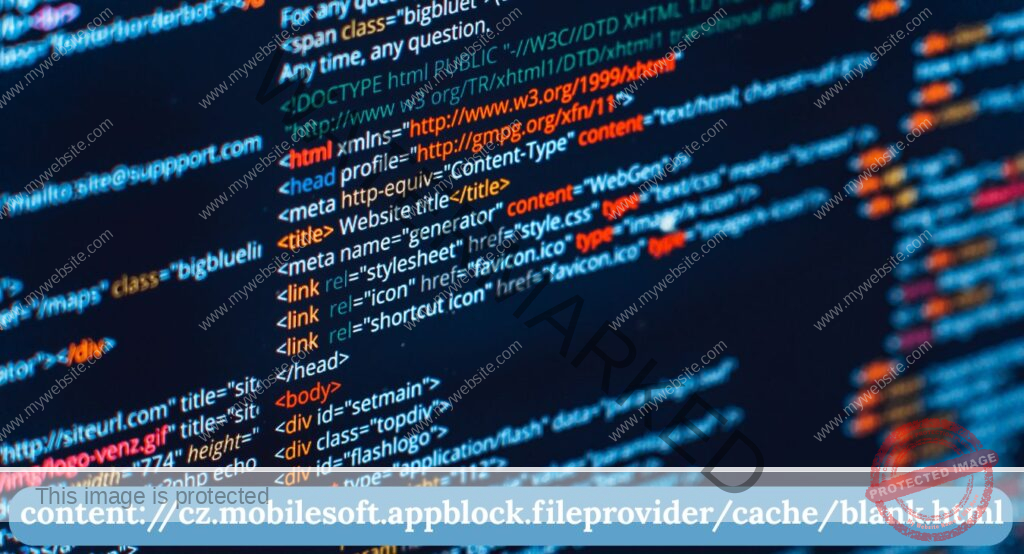Ever been digging through your phone’s logs or debugging an app when suddenly you stumble across this cryptic string: content://cz.mobilesoft.appblock.fileprovider/cache/blank.html?
I’ll bet your first thought was something like, “What the heck is THIS supposed to be?” Trust me, you’re not alone. I’ve seen this exact question pop up in Android forums more times than I can count, with users worried they’ve got some kind of malware lurking on their devices.
Here’s the thing though – you can breathe easy. That mysterious URI isn’t some digital boogeyman. It’s actually a pretty clever piece of Android engineering that’s working behind the scenes to keep you focused and productive.
The “Oh No, Is This a Virus?” Moment We’ve All Had
Let’s be real for a second. When you see a random string of characters that looks like it came straight out of The Matrix, your brain immediately jumps to worst-case scenarios. I mean, who wouldn’t freak out a little seeing something like cz.mobilesoft.appblock.fileprovider buried in their system files?
But here’s what I’ve learned after years of tinkering with Android devices: the scariest-looking stuff is often the most boring. And this URI? It’s about as exciting as watching paint dry – which, ironically, is exactly the point.
Breaking Down the Mystery: What’s Really Going On Here
So what exactly is this thing doing on your phone? Well, it all comes down to an app called AppBlock – you know, that productivity app that’s supposed to help you stop doom-scrolling through social media when you should be working.
Think of this URI as AppBlock’s secret weapon. When you try to visit a blocked website, instead of throwing up some ugly error message or letting you peek at that Instagram notification, the app cleverly redirects you to… absolutely nothing. A blank page.
It’s like having a bouncer at a club, but instead of just saying “you can’t come in,” they politely escort you to an empty room where there’s literally nothing to distract you from.
The Anatomy of This Digital Dead End
Let me break this down for you piece by piece, because understanding how it works is actually pretty fascinating:
- content:// – This is Android’s way of saying “hey, we’re accessing some app data here”
- cz.mobilesoft.appblock – That’s AppBlock’s unique fingerprint in the Android ecosystem
- .fileprovider – Think of this as Android’s security guard, making sure files are shared safely
- /cache/ – This is temporary storage that gets cleared out regularly
- blank.html – The star of the show: a completely empty webpage
What’s brilliant about this approach is that it doesn’t just slam the door in your face. Instead, it gives your browser something to load – just nothing worth looking at.
Why Blank Pages Are Actually Genius
You might be wondering, “Why go through all this trouble just to show me nothing?” Great question! There are actually some pretty smart reasons behind this seemingly simple approach.
First off, have you ever noticed how some websites keep loading forever when they’re blocked? Or how your browser sometimes crashes when it can’t reach a site? By serving up a blank HTML file, AppBlock prevents all those annoying technical hiccups.
Plus, there’s something psychologically satisfying about seeing a clean, empty page instead of an angry red error message screaming “ACCESS DENIED!” It’s like the difference between a gentle nudge and getting hit with a sledgehammer.
The Privacy Question That’s Probably Bugging You
I know what you’re thinking: “This all sounds fine and dandy, but how do I know this isn’t secretly spying on me?”
Here’s the deal – I’ve been paranoid about digital privacy long enough to spot the red flags, and this isn’t one of them. The blank.html file lives in something called a cache, which is basically temporary storage that gets wiped clean regularly. It’s not collecting your data, tracking your browsing habits, or sending secret reports back to some shadowy corporation.
Think of it like a notepad that automatically erases itself every few hours. Even if someone wanted to snoop on what you were doing, there’d be nothing left to find.
When This URI Shows Up (And When to Actually Worry)
In my experience, you’ll typically encounter this URI in three situations:
During normal AppBlock usage – This is when everything’s working exactly as intended. You try to visit a blocked site, and boom – blank page served fresh from the cache.
In debug logs – If you’re a developer or just someone who likes poking around in system logs, you might see this URI pop up during app analysis. Totally normal.
In crash reports – Sometimes when apps misbehave, this URI might show up in error logs. Usually not a big deal, just the system keeping track of what was happening when things went sideways.
The only time I’d start worrying is if you’re seeing similar URIs from apps you don’t recognize or trust. But AppBlock? It’s been vetted by Google Play and used by millions of people without incident.
The Technical Magic Behind Android’s FileProvider System
Here’s where things get a bit nerdy (but stick with me – it’s actually cool stuff). Android uses something called FileProvider to handle file sharing between apps, and it’s honestly pretty elegant.
Before this system existed, apps could basically rifle through each other’s files like nosy neighbors going through your mail. Not exactly ideal from a security standpoint, right?
FileProvider changed all that by creating a secure middleman. Instead of apps directly accessing file paths, they use these content URIs as safe aliases. It’s like having a valet service for your data – apps can request access, but they never get the keys to the whole house.
Should Developers Copy This Approach?
If you’re building an app with similar blocking functionality, AppBlock’s blank cache strategy is definitely worth stealing (in a good way). I’ve seen way too many apps that handle content blocking poorly – either by showing jarring error messages or by letting blocked content partially load before cutting it off.
The blank HTML approach is clean, predictable, and user-friendly. Just make sure you’re following Android’s best practices: keep the cache temporary, use FileProvider correctly, and respect scoped storage rules.
Troubleshooting: When Things Don’t Look Right
Sometimes you might see this URI showing up more than expected, or in contexts that seem weird. Here’s my quick troubleshooting checklist:
Check your app source – Did you download AppBlock from the Google Play Store? If you sideloaded it from some sketchy website, that could be your problem right there.
Look for patterns – Is the URI appearing at random times, or only when you’d expect AppBlock to be doing its job? Context matters.
Monitor for errors – Are you seeing crashes or other weird behavior along with these URI appearances? That might indicate a deeper issue.
Verify file behavior – The blank.html file should only exist temporarily. If it’s permanently stuck on your device, something might be wrong.
The Bigger Picture: Why This Matters for Digital Wellness
Here’s what I find really interesting about this whole system – it represents a shift in how we think about digital distractions. Instead of relying on pure willpower to avoid time-wasting websites, we’re building technological guardrails that make the choice easier.
The fact that AppBlock goes to such lengths to create a smooth, non-disruptive blocking experience shows how much thought goes into effective digital wellness tools. It’s not enough to just block content; you have to do it in a way that doesn’t create frustration or technical problems.
Wrapping Up: Nothing to See Here (Literally)
So there you have it – the mystery of content://cz.mobilesoft.appblock.fileprovider/cache/blank.html is solved. It’s not malware, it’s not spying on you, and it’s not going to break your phone. It’s just a clever little piece of code doing exactly what it’s supposed to do: absolutely nothing.
In a world where our devices are constantly fighting for our attention, sometimes the most powerful feature is the ability to show us a blank page. Who would’ve thought that nothing could be so useful?
The next time you see this URI pop up in your logs or somewhere else, you can just smile and think, “There goes AppBlock, quietly doing its job.” And honestly? In an age of digital overwhelm, that’s pretty reassuring.
Frequently Asked Questions
Is this URI safe to ignore?
Absolutely. It’s a normal part of AppBlock’s operation and doesn’t indicate any problems with your device.
Can I delete the blank.html file manually?
You could, but there’s no need. Android automatically manages cache files and will clear them out when appropriate.
Why does AppBlock use this approach instead of just blocking websites entirely?
A blank page provides a smoother user experience than error messages and prevents technical issues that can occur when web content is abruptly blocked.
Does this mean AppBlock is tracking my browsing?
No, the blank.html file is just a placeholder with no content. It doesn’t collect or store any information about your browsing habits.
Should I be concerned if I see similar URIs from other apps?
It depends on the app. For trusted productivity apps like AppBlock, these URIs are normal. For unknown or suspicious apps, it might be worth investigating further.